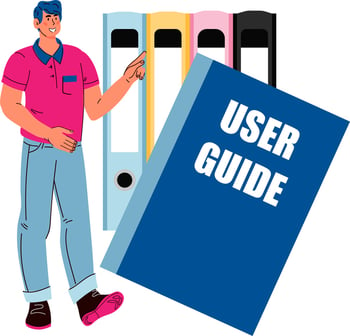 What is an easy way to transfer knowledge from one volunteer leader to the next? By creating a Chapter User Guide. Think of it like the user manual for your chapter informing all in leadership positions how the chapter operates. This guide should contain the organizational information needed to keep your chapter’s operations running smoothly. The guide can be in whatever format you deem easiest for your chapter but, usually a hard copy is best.
What is an easy way to transfer knowledge from one volunteer leader to the next? By creating a Chapter User Guide. Think of it like the user manual for your chapter informing all in leadership positions how the chapter operates. This guide should contain the organizational information needed to keep your chapter’s operations running smoothly. The guide can be in whatever format you deem easiest for your chapter but, usually a hard copy is best.
Some suggested items to include are:
- Chapter Bylaws – the most recent version.
- Board Information – the positions, terms, descriptions, roles and responsibilities.
- Member Roster – a list of the current members. Always good to have on hand for easy reference.
- Bank Information – where does your chapter bank? What is the account information? Who to contact when changing authorized signers?
- Past Leadership Contact List - need I say more?
- Chapter Website - an info sheet on your chapter’s website – its URL (where it can be found), how to access as an administrator, and how to make edits are all important tidbits to share.
- Chapter’s Association Management System (AMS) – what product is it? Star Chapter is one many the chapters use? Who to contact for assistance? Where to go to pull reports? How to add users?
- Member Dues – what are the dues, when are renewals sent, how are renewals sent, and any other information that would enable the next volunteer to complete the task easily.
- Chapter Emails - does your chapter have generic emails such as President@, Membership@? If so, how does the next person access? How do they change who to forward the emails to when their term is up?
- Chapter Share Drive – does your chapter use a Google Drive or similar for any forms, documents, etc.?
- Vendor Contact List - all vendors such as printers, caterers, hotels and restaurants, your chapter’s AMS company, etc. Any business that provides your chapter with any product or service needs to be listed here. Include usernames and passwords if there is an online account associated with that vendor.
- Government Relations Contacts – again this can be a running list compiling any and everyone who has a role in local government. Add APA’s Government Relations team to this list and State and Federal level contacts are also good to have on this list.
This list could go on and on but, pulling it out of your head and onto a document captures the information and makes it readily available to pass on. Go old-school and use a 3-ring binder and dividers which will make the hand-off even easier.
Depending on how many roles your chapter has and how you have divvied up the responsibilities, you may want to take specific information from the primary book and place into books for specific roles. For example, if you have a Government Relations Liaison, they do not need bank account information but, they will need the list of appropriate contacts for your local, state, and federal leaders. Or, if you have a Membership Coordinator, they really only need the Member Roster, Member Dues, they will really only need the information pertaining to their duties.
Does your chapter utilize a Chapter User Guide? Share below telling us if your chapter has one and what your calls it? Are there any items that you think are crucial that aren’t listed?





