
PayrollOrg Staff
May 21, 2021
Session Evaluations Help You Receive Completion Certificates, Improve Congress
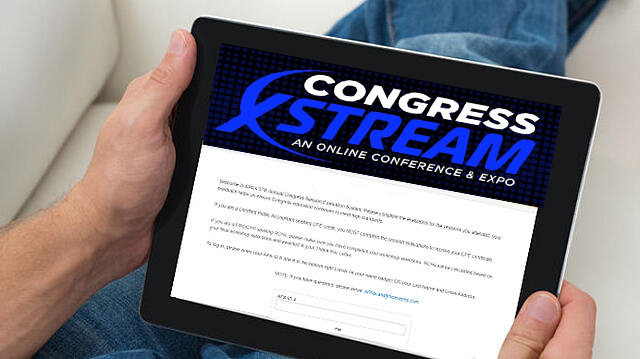
 Your feedback is vital to the success of the APA’s conferences and events. You will have multiple opportunities to share your feedback about 2021 Congress Xstream, including reviewing your educational workshop sessions by completing the exit survey when you leave a session, completing your daily event exit survey when you leave the event platform at the end of each day, and rating sessions and documents that are available throughout the environment. Your feedback helps the APA and GPMI ensure that Congress Xstream provides you with a quality educational experience.
Your feedback is vital to the success of the APA’s conferences and events. You will have multiple opportunities to share your feedback about 2021 Congress Xstream, including reviewing your educational workshop sessions by completing the exit survey when you leave a session, completing your daily event exit survey when you leave the event platform at the end of each day, and rating sessions and documents that are available throughout the environment. Your feedback helps the APA and GPMI ensure that Congress Xstream provides you with a quality educational experience.
Minimum Requirements for RCHs
If you are an FPC or CPP seeking RCHs, you must view a session for a certain amount of time. This includes the following:
- View 50 minutes of a 60-minute session or
- View 80 minutes of a 90-minute session
If you have met the minimum viewing requirements, you will receive a certificate of completion for RCH tracking purposes within 48 hours of viewing a session. The certificate will be automatically sent to your attendee profile where you can save it to your computer, or have it emailed to you. FPC/CPP certificants will see the RCHs automatically reflected on their online recertification log after the event.
Requirements for CPE Credit
If you are a Certified Public Accountant (CPA) seeking CPE credit, you must complete the viewing requirements and the CPE evaluation to receive CPE credit. The CPE evaluation form is available to download from the handout section of any general session or workshop that is eligible for CPE credits. Please submit the CPE evaluation form to the APA’s Certification department (certification@americanpayroll.org) for processing no later than June 21, 2021. The APA will verify attendance and issue your CPE certificate within 6-8 weeks after the live event.
You can download the CPE evaluation form in two places. First, like mentioned above, in each eligible session. It will be with the handouts and labeled “CPE Credit Evaluation Form – CX 2021.” You can also download the evaluation form, in the "Resources" tab on the menu of the Congress Xstream 2021 platform and click on "Resource Center." There you can download the PDF titled "2021 Congress Xstream CPE Credit Evaluation Form." No matter where you download the form, they are the same.
See the Congress Xstream Credits Guide available for download in the Resource Center of the Congress Xstream platform for more information.
Thank you for completing your session evaluations! Again, please be sure to click on the “Exit” tab in the Congress Xstream Navigation Tool Bar to complete your evaluation of the full event experience.


-1.png?width=150&height=71&name=MicrosoftTeams-image%20(1)-1.png)