
Kiko Martinez
May 16, 2019
Only Two Days Left to Get Your Professional Photo Taken

 Remember, you only have two more chances to get your professional headshot taken in the Professional Development Lounge this week in Long Beach during the APA’s Annual Congress. Once you get your photo taken, you can then upload it to your APA profile.
Remember, you only have two more chances to get your professional headshot taken in the Professional Development Lounge this week in Long Beach during the APA’s Annual Congress. Once you get your photo taken, you can then upload it to your APA profile.
Please download your preferred photo and follow the steps below to upload your photo to your APA profile:
- Click here
- Login using your APA username and password
- Click Change Picture
- Click Select Files to Upload
- Browse to your downloaded photo
- Crop your photo to best fit the guide
- Click Save
- Click Upload
Please note: If you do not upload a photo to your APA member profile by August 31, 2019, the APA will select one for you and it will automatically be uploaded to your profile.
Remaining hours for the Professional Development Lounge are:
- Today 8:00 a.m. – 10:00 a.m.
- Friday 2:00 p.m. – 4:00 p.m.


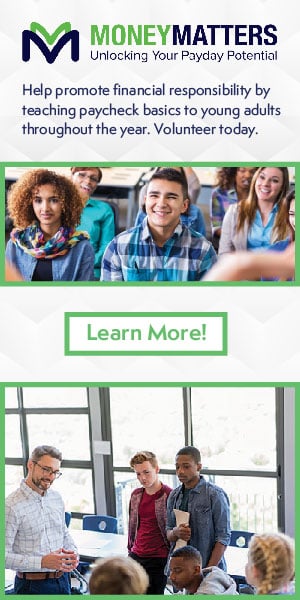

-1.png?width=150&height=71&name=MicrosoftTeams-image%20(1)-1.png)