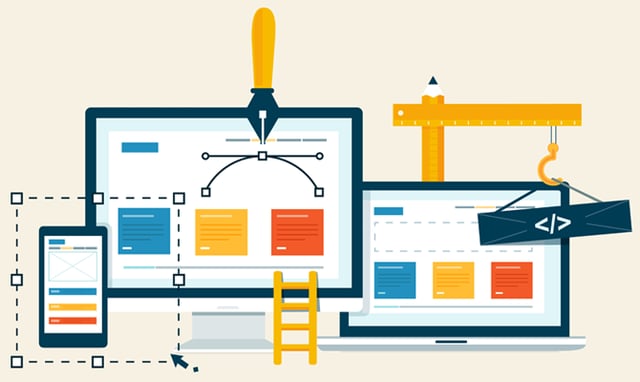Is your chapter without a website? The idea of building and maintaining a website can feel daunting, but fortunately there are countless resources available online. Below are three tips to help your chapter create a functional website.
- SELECT A DOMAIN NAME
First, choose an available domain name (aka the website URL). Try to select a name that is easy to remember, represents the chapter location, and includes “apa”. We also recommend using .org rather than .com in the domain name, because the “.org” designation is typically associated with non-profit organizations. An example of a great APA chapter domain name is apaboston.org, which is used by is the APA’s Greater Boston Chapter. Domain name registration typically costs about $10-15 a year and can be done on websites like networksolutions.com or through most hosting accounts.
- SET UP A HOSTING ACCOUNT
After choosing a domain name, set up a hosting account. A hosting account enables you to upload your website to the internet once it’s built and typically costs about $10 per month. Many hosting accounts also allow users to register a domain name and build a website all in the same place. Bluehost, iPage, HostGator, and StartLogic are a few examples of web hosting sites that have top ratings. Another great tool that’s used by many APA Chapters (including the past three winners of the “Best Chapter Website” award!) is StarChapter. StarChapter offers professional site building services, as well as software for emails, payments, event registration, and membership management.
- BUILD THE WEBSITE
Finally, it’s time to build the website! There are many website builders available online that provide user-friendly templates and tools for easy designing. If you’ve never worked with a website builder before, you can always practice with WIX, a free hosting site with basic designing tools. Once you’re confident, research other website builders to find the right fit and price for your chapter. If you need some ideas on how to format your website, try checking out the sites of other APA chapters and then consider what will best serve the needs of your members. When you finish designing, all that’s left is clicking “Publish” and sharing your chapter’s website with the world!
As complex as this may sound, if you have experience using Word or PowerPoint, you can build your own website! Feel free to contact me, or if you’re an APA member, request a referral from the CHAMPS Mentor Program to ask a volunteer specific questions on building a website!